Experience your favorite movies, TV shows, sports, news, and more by streaming Flix IPTV on your Amazon Firestick. With over 19,000 channels available, Flix IPTV offers an extensive library of on-demand and live content. This comprehensive guide will walk you through everything you need to know to get set up.
What is Flix IPTV?
Flix IPTV delivers television and other media over the internet rather than through traditional cable or satellite platforms. It gives you unlimited access to a vast catalog of streaming content by connecting to privately owned servers that are optimized for smooth, buffer-free playback.
Some key things to know about Flix IPTV:
- Provides 19,000+ live TV channels and video-on-demand titles
- Offers multi-platform compatibility for devices like Firestick, smartphones, smart TVs
- Streams in crystal-clear HD quality with smooth playback
- Features live TV, movies, shows, sports, music, news, and more
- Supported by dedicated customer service
Step 1: Install Downloader App on Firestick
Since Televizo IPTV Player isn’t available on the Amazon Appstore, you need to sideload the app using Downloader. If you don’t already have it, install Downloader from the Appstore on your Firestick.
Step 2: Enable Unknown Sources
You need to enable “Unknown Sources” to install third-party apps like Televizo IPTV Player on your Firestick.
Go to Settings > My Fire TV > Developer Options > Install Unknown Apps. Toggle on “Downloader” to allow installations.
Step 3: Download and Install Televizo Player
Televizo Player will be the app we use to stream Flix IPTV content. Open Downloader and enter the URL for the Televizo APK file from a trusted source. Click install after it finishes downloading.
Step 4: Get Your Flix IPTV Login Details
To link Televizo Player with your Flix IPTV account, you need your subscription login details:
- Username
- Password
- Portal URL
These credentials will come from Flix IPTV after signup.
Step 5: Connect Your Flix IPTV Account
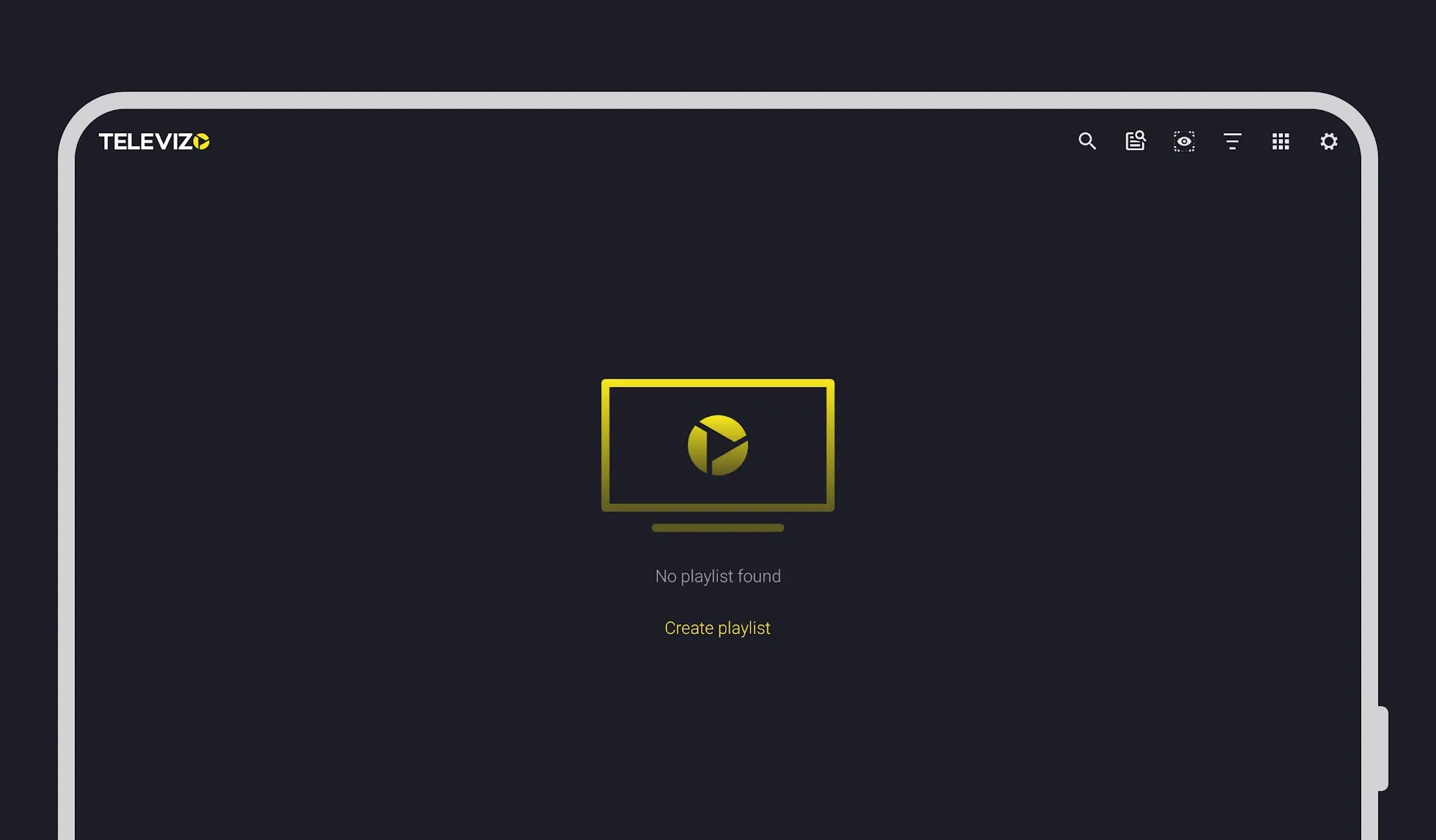
Launch the Televizo Player on your Firestick. Select the “Create Playlist” option to add a new Xtream Codes playlist and input your Flix IPTV username, password, and portal URL when prompted.
This integrates your subscription access into the player.
Step 6: Start Streaming Flix IPTV Content
You now have full access to stream all the Flix IPTV content included with your subscription package!
Use Televizo Player’s channel guide to browse live TV or access the video-on-demand library. Streaming quality is consistently crisp, with no buffering or lag.
Tips for Getting the Best Experience
Optimize streaming with these tips:
- Use wired internet for the fastest speeds
- Enable any LAN/WiFi boosters you have
- Restart your Firestick periodically
- Check for app updates
- Contact support if issues persist
So there you have it! With Televizo Player and your Flix IPTV subscription credentials set up, you can enjoy endless entertainment options on Firestick.