IPTV Smarters Pro has become the go-to IPTV player for Amazon Firestick users looking to access live TV channels, video-on-demand content, and more from various IPTV providers. With its user-friendly interface aggregating multiple IPTV services and robust feature set optimized for Firestick, it’s easy to see why IPTV Smarters Pro has gained immense popularity in the streaming world.
The best part? It takes just 5 quick minutes to install IPTV Smarters Pro on your Fire TV stick. This comprehensive guide will walk you through the entire process step-by-step. Let’s get started!
Why Choose IPTV Smarters Pro for Amazon Firestick
Before we dive into the installation process, let’s look at some of the key reasons to choose IPTV Smarters Pro for your Amazon Firestick:
- All-in-One IPTV Solution: IPTV Smarters Pro consolidates content from various IPTV subscription services into a single player instead of needing multiple apps.
- Intuitive Interface: It provides an intuitive and visually appealing interface tailored for Firestick devices, facilitating easy content discovery and viewing.
- Feature-Rich: Packed with features like EPG support, multi-screen streaming, recording capabilities and more, it enhances the Firestick IPTV experience.
- Reliable Performance: Engineered to deliver smooth streaming and stable connections, it enables lag-free IPTV consumption on Firesticks.
- User Control: You stay in control of your content with favorites, parental controls, search and other personalization options.
- Quick Access: Easy Firestick home screen integration grants quick access to your IPTV world.
Now let’s get IPTV Smarters Pro up and running on your Firestick.
Pre-Installation Requirements
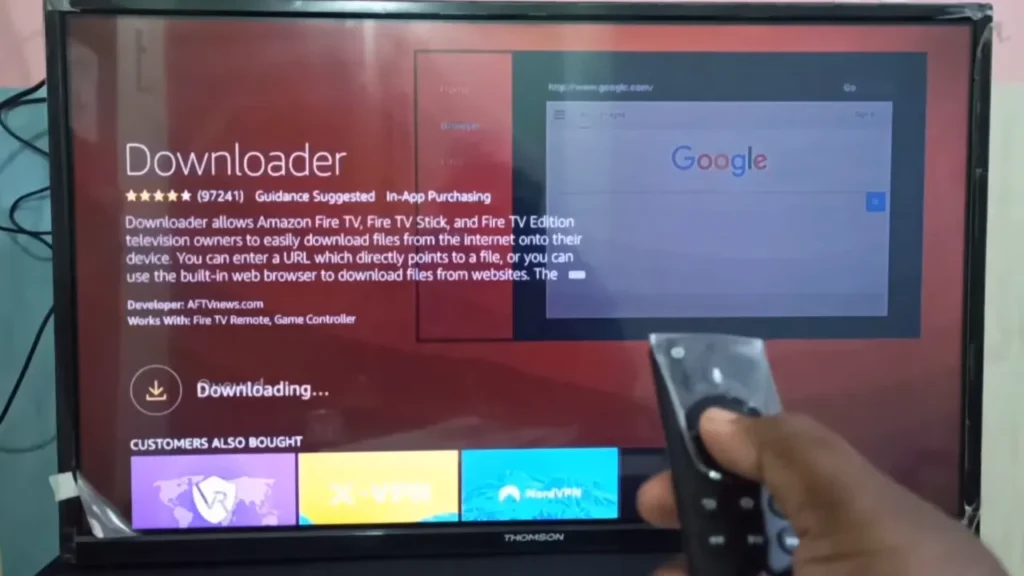
Before installing IPTV Smarters Pro itself, you need:
- Downloader App: As IPTV Smarters Pro is not officially available on Amazon’s app store, you need the Downloader app to sideload the IPTV Smarters Pro APK file onto your device.
- Enable Apps from Unknown Sources: You need to enable this setting under Device Preferences to allow third-party apps like IPTV Smarters Pro to be installed.
Step-by-Step Installation Guide
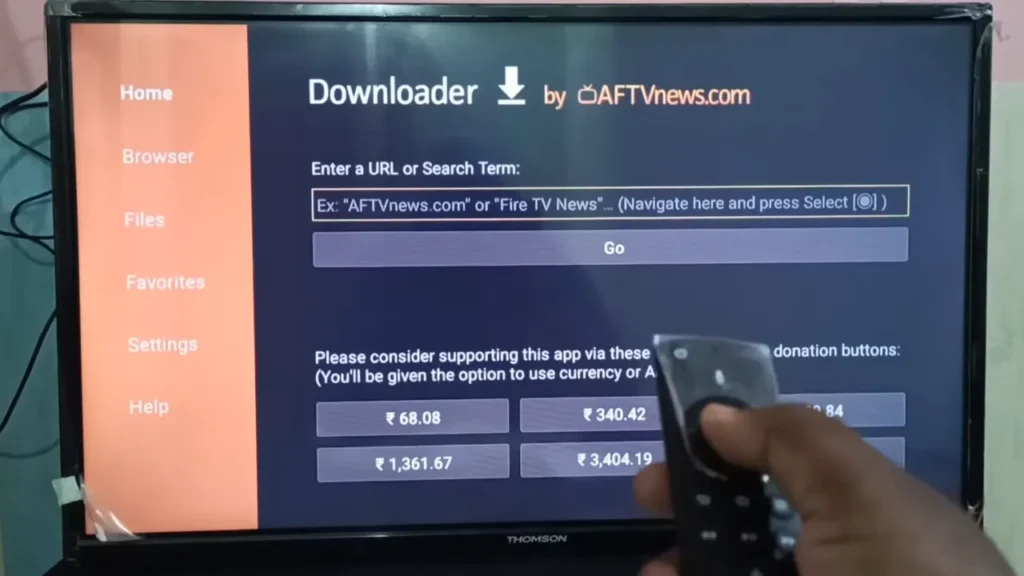
Here is the full walkthrough to install IPTV Smarters Pro:
- Install Downloader App: Open the Amazon App Store on your Firestick, search for the Downloader app, and install it. This will be our APK sideloading tool.
- Enable Unknown Sources: Go into your Firestick’s Settings > My Fire TV > Developer Options. Turn on the toggles for “Apps from Unknown Sources” and “Install Unknown Apps” for the Downloader app.
- Download IPTV Smarters APK: Now open the Downloader app and enter the URL for the latest version of IPTV Smarters: https://dl.flixiptv.io/iptvfire.apk. Click “Go” and it will start downloading the APK.
- Install IPTV Smarters APK: Once finished, Downloader will prompt you to install the APK file onto your device. Click “Install” to proceed.
- Move App to Home Screen: After the installation completes, you can move the IPTV Smarters Pro icon to your Firestick’s home screen for quick one-click access instead of having to search through Your Apps.
That’s it! IPTV Smarters Pro is now ready to use on your Amazon Firestick.
Post-Installation Setup
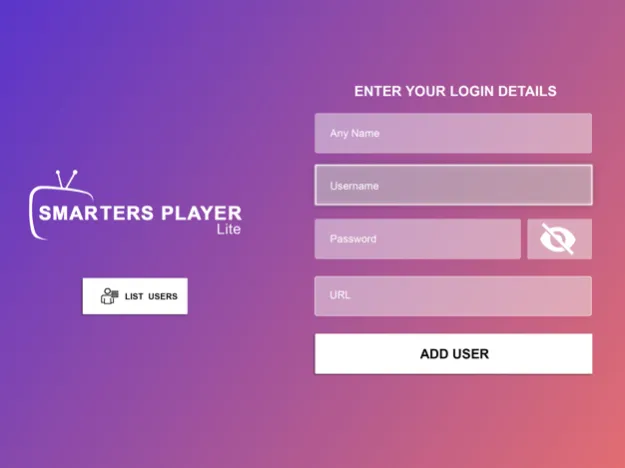
Upon launching IPTV Smarters Pro for the first time after installing, here is how to get it set up for your IPTV service:
- Accept Terms: You will be presented with the End User License Agreement. Scroll down to the bottom and click “Accept” to proceed.
- Add User: Next, click either “Add User” in the top right corner or “Add new user” in the middle of the screen.
- Choose Login Method: You will then need to choose how to login to your IPTV service:
a) M3U Playlist: If your IPTV provider uses M3U playlists, select “Load Playlist/File/URL”, enter the necessary info like M3U URL and click Add User.
b) Xtream Codes: If they utilize Xtream Codes instead, choose “Login with Xtream Codes API” and input your assigned credentials.
- Install EPG: If your IPTV subscription includes an electronic program guide (EPG), you can install it by selecting “Install EPG” from the side menu and entering the EPG URL.
Once your credentials are entered, you now have access to your full IPTV service from within IPTV Smarters Pro on Firestick!
Tips for Optimal Streaming Experience
Here are some tips to ensure flawless IPTV streaming with IPTV Smarters Pro on your Amazon Fire TV:
- Use Ethernet Connection: Wired internet connection via Ethernet cable ensures more stable and faster connectivity compared to WiFi.
- Get a Reliable VPN Service: Using a VPN like ExpressVPN helps bypass geo-blocks, enhances privacy and minimizes buffering issues.
- Create Favorites List: Add your most-watched channels to My Favorites for quick access instead of endlessly browsing.
- Check Internet Speeds: Ensure you meet the minimum internet download speeds for smooth IPTV streaming based on video quality.
- Enable Parental Controls: Restrict access to adult or inappropriate content by setting up parental controls.
- Integrate External Players: Further augment streaming capabilities by integrating MX Player or VLC Media Player.
So there you have it! In just 5 simple steps you can install IPTV Smarters Pro and unlock a world of IPTV entertainment on your Firestick.